It’s great that you purchased a domain from us. Now it’s very simple to change WHOIS information of your domain.
Please follow the bellow steps:
- login to client area of billing system.
- Go to Service Page.
- Find your Domain Name.
- You will find a option WHOIS click there.
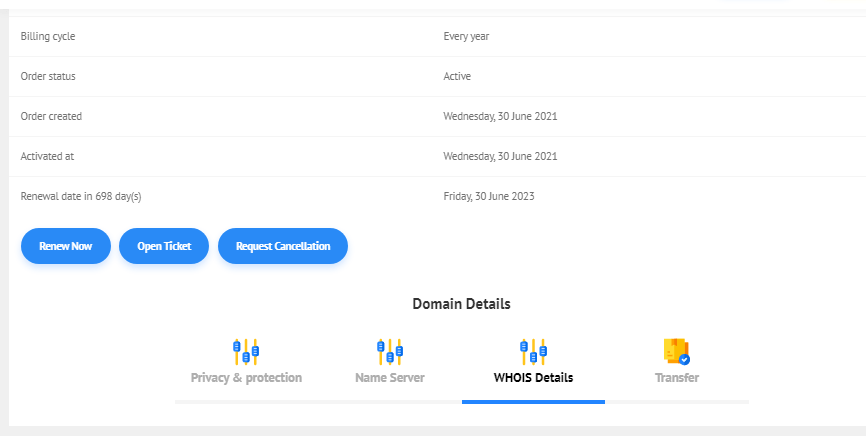 WHOSI Details
WHOSI Details
- change the information and click update.